Registered StackHub users may elect to receive email notifications whenever a new package version is released or a comment is posted on the forum.
There are 0 watchers.
Bring your Pelican Wireless data into SkySpark effortlessly with the Pelican Cloud Extension from Fantom Factory!
Our Pelican connector is a highly optimised SkySpark extension. It connects with the Pelican OpenAPI / Climate Control API and efficiently synchronises SkySpark data points from your Pelican devices.
The Pelican Cloud extension provides support for:
This connector has been developed for SkySpark v3.1.4 or later.
Pelican Conn Ext is FREE to download and evaluate for up to 10 points. Why not try it out for real and connect it with the official Pelican test site data?
We also have a handy video tutorial to demonstrate how easy this is to use.
Fortified with Fantom! Robust, secure, and optimised, the Pelican extension boasts the following features:
The Pelican Cloud extension is powered by Fantom Factory's own internal EasyConn and HTTP Client libraries.

afPelicanCloudExt (use SkySpark's Install Manager)afPelicanCloudExt connectorThe Pelican Cloud extension uses the SkySpark connector framework to provide synchronisation features with your Pelican devices, via the Climate Control Website.
After creating an account on the Pelican Office Climate Control Website the same login credentials may be used by the Pelican connector.
The connector Learn tree will then list all Object types / devices found in the account, letting you to bind points as usual.
As well as automated history collection via point curVals, the supplied Axon functions may used to read and write data from the Pelican Cloud.
// read temperature values for ALL devicesconn.afPelicanCloud_get("Thermostat", null, ["serialNo", "temperature"])// read temperature values for device XXX-XXXconn.afPelicanCloud_get("Thermostat", {serialNo:"XXX-XXX"}, ["serialNo", "temperature"])// set system to "Auto" on device XXX-XXXconn.afPelicanCloud_set("Thermostat", {serialNo:"XXX-XXX"}, {system:"Auto"})
The Pelican Cloud extension supports custom User Defined Attributes, where custom data for a device may be saved and retrieved from the Pelican Cloud.
The Axon functions afPelicanCloud_get() and afPelicanCloud_set() may also be used for user defined attributes.
User defined attributes may be added to the Pelican Project Settings page, and their details further refined so the Pelican Cloud extension understand how to interpret the Pelican data.
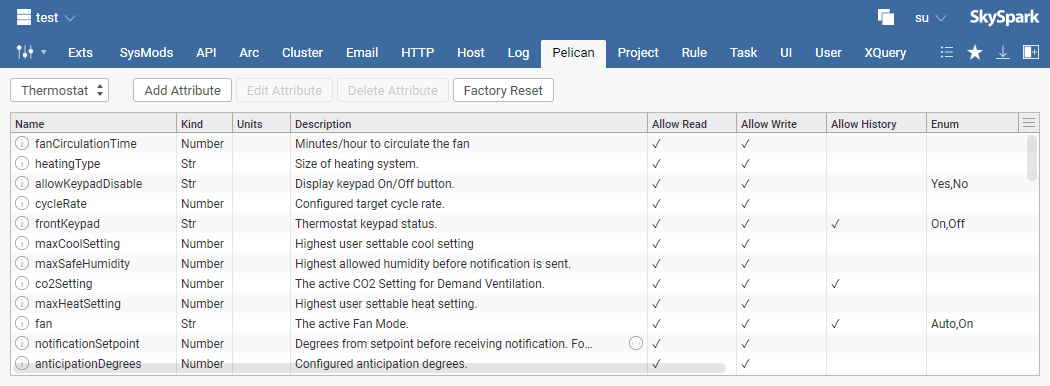
User attributes added to the Pelican Project Settings are also available in the Builder Learn Tree.
Use the "Details" tab in the Connector App to view stack traces and other details, to help diagnose connector-related errors.
Pelican Cloud extension is a commercial product and requires a licence to be purchased to run in production.
Licences for Pelican Cloud extension are tied to a SkySpark installation / host ID. This means to use the Pelican Cloud extension on multiple SkySpark installation will require multiple licences; one per installation. You will need to enter your SkySpark licence ID when purchasing, see Where is my SkyArc Installation ID? for details.
Licences specify a maximum number of Pelican points that may be bound on any SkySpark instance, across ALL SkySpark projects. Points from multiple licences are additive.
Purchased licences are available from the My Licences page in StackHub and should be downloaded to the /var/lic/ directory of your SkySpark installation.
Minor updates to the Pelican Cloud extension may be provided free of charge, but major updates will require a new licence to be purchased.
The End-User License Agreement ("EULA") is contained with the downloaded .pod file.
For support and comments, please email ----------------------.
If the Pelican Cloud extension does not find a valid licence, it enters into an evaluation mode whereby a maximum of 10 Pelican points may exist for a period of 30 days; after which the Pelican Cloud extension will throw a licence fault.
Evaluation mode is designed for developers to try out various features of the Pelican Cloud extension to assess its suitability for purpose.
The software is provided "AS IS" and the author disclaims all warranties with regard to this software including all implied warranties of merchantability and fitness. In no event shall the author be liable for any special, direct, indirect, or consequential damages or any damages whatsoever resulting from loss of use, data or profits, whether in an action of contract, negligence or other tortious action, arising out of or in connection with the use or performance of this software.
Special thanks go to Nathan Travis of Trove Facility Services for providing test sites, test data, and pelican device insight - helping us create a robust and optimised product!
| Version | 1.1.0 |
|---|---|
| License | Commercial |
| Build date | 3 years ago on 14th Nov 2022 |
| Requirements | SkySpark v3.1.4 |
| Depends on | |
| File name | afPelicanCloudExt.pod |
| File size | 294.35 kB |
| MD5 | 3bd052c3a1b3961ba66f4ca88d66442c |
| SHA1 | a92521474cb25abf6bffb107160d19b134cbc3a5 |
Published by Fantom FactoryDownload nowAlso available via SkyArc Install Manager | |